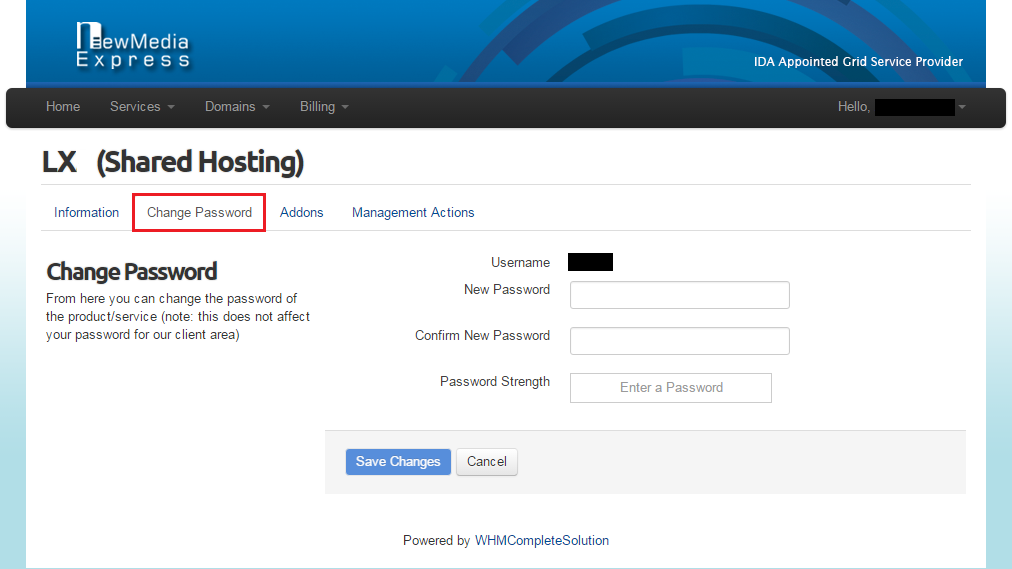Note: Only shared hosting (Linux and Windows) are able to enjoy this feature.
To reset your cPanel / Admin and Mailadmin control panel password, kindly log into the client area.
1. Click on Services > My Services
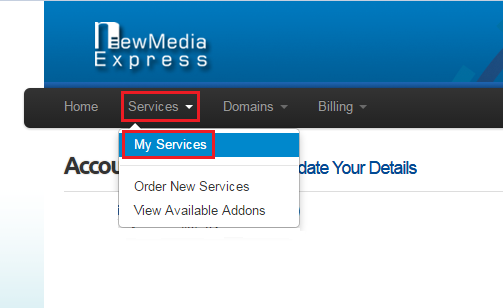
2. Click on View Details of the service you wish to reset the password.
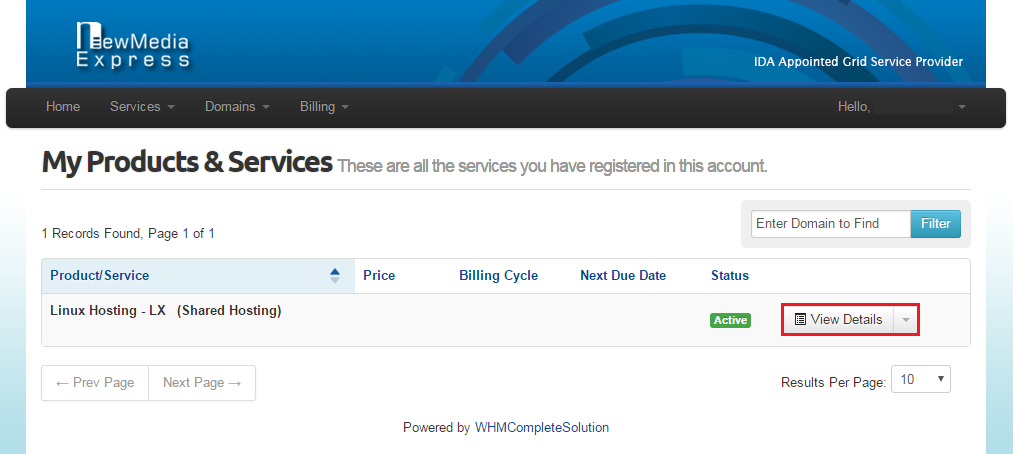
3. Go to Change Password tab, enter your desired password and click Save Changes.