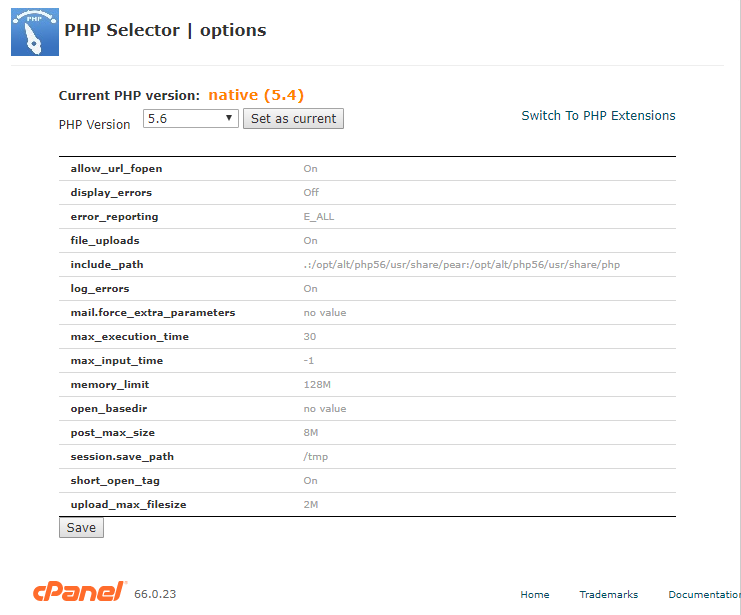Note: Only newly hosted sites or sites that migrated to our new servers are able to enjoy this feature.
- Log into your cPanel (https://cpanel.yourdomain.com/)
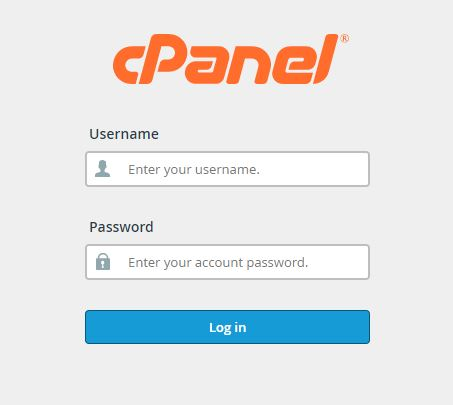
- Click on Select PHP Version under Software/Services.

- Select the PHP version that you want.
Each PHP version exists as a profile: the modules that you select will be saved for that version if you click the Save button.
Warning: The Use defaults button will reset all modules for that PHP version to factory settings.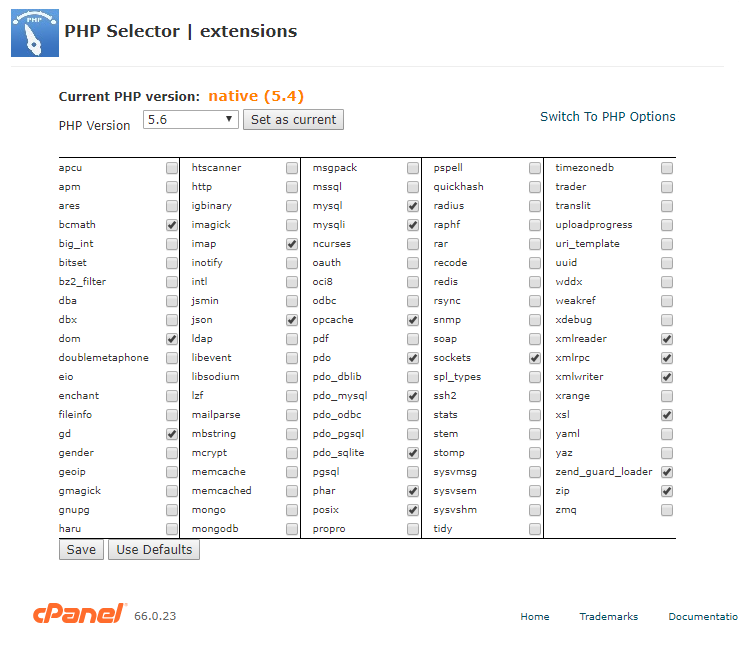
- If you choose a non-native version, a new link will appear at the top left: Switch to PHP Settings.
You can then configure the other parameters for the PHP version as well. Clicking Save will save the settings for that PHP version.