This tutorial requires you to connect to the VPN network first. For more information, visit the VPN tutorial.
This tutorial consists of 3 parts:
- Logging into the SUPERMICRO IPMI interface
- Power Control
- Mount CD-ROM image for OS self-installation
Tested Environment
OS version: Windows 7
Browser Version:
- Internet Explorer 10.0
- Google Chrome Version 26.0
- Firefox 20.0
Java Version: Java Version 7 Update 21
Logging into the SUPERMICRO IPMI interface
- After you have successfully logged into the VPN, open any browser and go to the IP Address (For example, 192.168.1.2) assigned for your server's management portal.
- Enter your username and password to login.
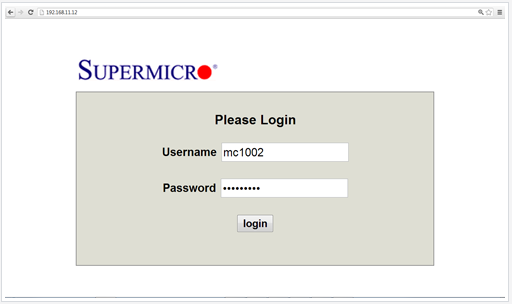
- To launch the KVM (Console), you may either:
a.Click on the red box to launch the Java iKVM.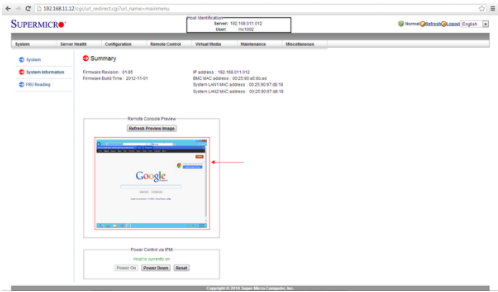
b. Select Console Redirection, and then Launch Console.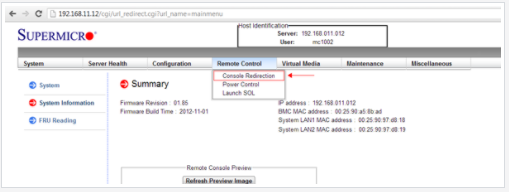
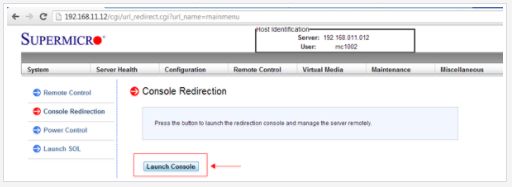
Power Control
- To perform Power Control of your server, you may:
a. Do it in the red box.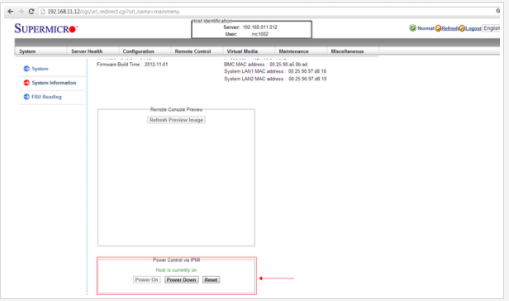
b. Go to Power Control.
Mount CD-ROM image for OS self-installation
- In Virtual Media > CD-ROM Image, in the Share host field type 192.168.11.1.
- For Path to image, refer to the table below for more information.
- Enter iso in both the User field and the Password field.
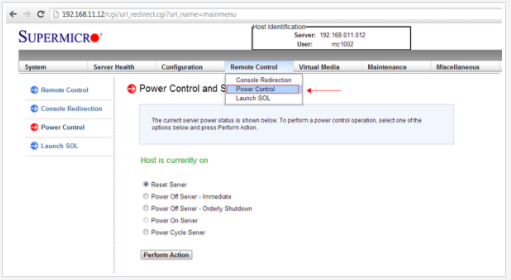
Operating System (OS) Path to image Window 2003 R2 Server SP 2 disc1 - 32bits \iso\win2003std_32bit_r2_sp2-cd1.iso Window 2003 R2 Server SP 2 disc2 - 32bits \iso\win2003std_32bit_r2_sp2-cd2.iso Driver for Window 2003 32bits Server \iso\intel_i350_win2003_32bit.iso Window 2003 R2 Server SP 2 disc1 - 64bits \iso\win2003std_64bit_r2_sp2-cd1.iso Window 2003 R2 Server SP 2 disc2 - 64bits \iso\win2003std_64bit_r2_sp2-cd2.iso Driver for Window 2003 64bits Server \iso\intel_i350_win2003_64bit.iso Window 2008 R2 Server SP 1 - 64bits \iso\win2008r2_sp1.iso Driver for Window 2008 R2 Server \iso\intel_i350_win2008r2.iso Window 2012 Server - 64bits \iso\win2012.iso Window 2012 Server R2 - 64bits \iso\win2012_r2.iso centOS 6.4 minimal 64bits \iso\CentOS-6.4-x86_64-minimal.iso Debian 6.0.7 - amd64 - DVD disk1 \iso\debian-6.0.7-amd64-DVD-1.iso ESXi 5.0.1 \iso\esxi-5.0.1.iso FreeBSD 9.1 - amd64 \iso\FreeBSD-9.1-amd64.iso Ubuntu Server 12.04.2 LTS \iso\Ubuntu-Server-12.04.2-LTS.iso SlackWare 14.0 32bits \iso\slackware32_14.iso

